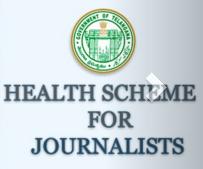
Login Procedure:
1) Log on to www.jhs.telangana.gov.in
2) Enter User Name and Password available with I and PR department or with DPRO OR can be obtained from 104 Seva Kendram by dialling 104.
3) Enter user ID and Password
4) After first login you can change the password.
5) Enter your mobile number
6) Enter email id.
7) New password will be sent to mobile number and email id.
8) After sign in, click on the Registration link on the left side.
9) Now click on download Health Card
10) Now you can download and print the health card.
Detailed user manual and login instructions are also available on the website of Journalists Health Scheme (JHS) for obtaining the health card and registration process.