Annadatha Sukhibhava Mobile App to Update Bank Account and Aadhaar Number
Government of AP has released a mobile application to update the bank account and Aadhaar number. Farmers / beneficiaries can download the mobile app from annadathasukhibhava.ap.gov.in and update the details to receive the amount of Annadatha Sukhibhava scheme. The details of bank, aadhaar and family particulars have to be updated by the mandal / nodal officer of the district / mandal concerned. Beneficiaries have to contact the nodal officer and furnish the details as required.
Also Read: Check Status of Annadatha Sukhibhava
http://helloap.com/ap-annadatha-sukhibhava-phase-1-check-status/
Following is the procedure to download and install Annadatha Sukhibhava app:
1) Log on to annadathasukhibhava.ap.gov.in
2) Now click on “Downloads” button displayed on top menu, the downloads list will be displayed. Click on “Download Mobile Application” button. Application will be successfully downloaded.
3) Just tap on “ANNADATHA SUKHIBHAVA” application icon in the dock.
4) Application will be launched oon your phone and displays the Splash Screen. Then it automatically navigates to “LOGIN” screen
5) Now enter registered Mandal / Village nodal officer Aadhaar number and again tap on “LOGIN” button. OTP will be sent to registered Mobile number of nodal officer.
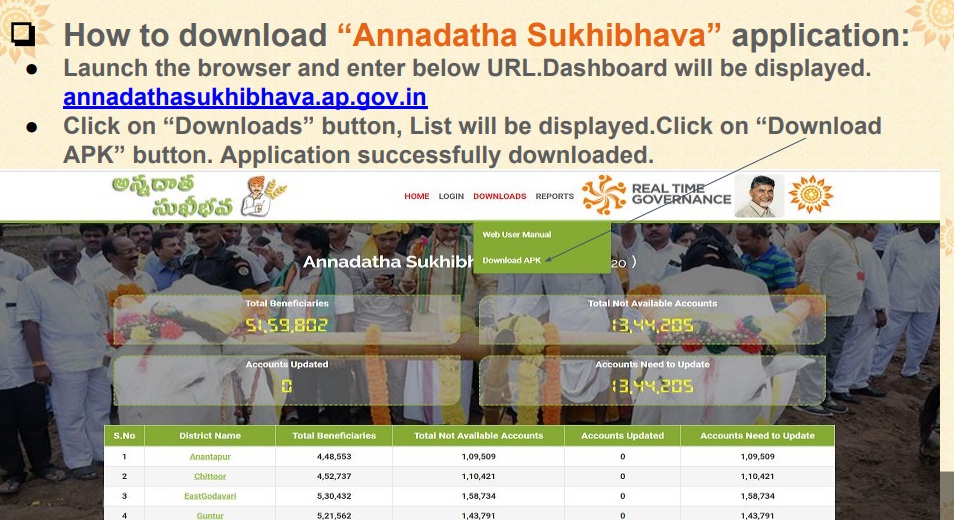
6) Keep going by entering password and tap on “VERIFY” button.
7) Based on the login District, Mandal will be freeze. Now you need to tap on “Village / Municiplaity” dropdown list will be displayed. Select “Village / Municiplaity” and tap on “GET BENEFICIARIES” button.
8) This screen displayed with following modules
Update Bank Account
Update Bank Account and Aadhaar
Update Family
Also Read: Annadata Sukhibhava – Aadhaar and Account Update
To update Bank Account details of beneficiary, mandal / nodal officer have to select radio button as “Update Bank Account”. This is user friendly mobile app. Farmers have to provide details of bank account, aadhaar card and family particulars to update the same by nodal officer.
Apart from this, Aadhaar and mobile link is also essential to check the payment status of Annadata Sukhibhava payment. You need to enter OTP sent to your mobile number while checking the status through annadathasukhibhava.ap.gov.in . You can visit any aadhaar enrollment center to update and link the mobile number with aadhaar.
PL GIVE ME MY PAYMENT
1st phase amount I received, second phase amount still I didn’t got..